Instagram Content Design

Instagram is one of the most visual-driven social media platforms, where eye-catching content plays a pivotal role in engaging audiences.
For businesses, influencers, and personal brands alike, creating visually appealing content is essential for standing out and fostering a connection with followers.
Whether you’re new to Instagram content creation or looking to refine your design skills, this guide will explore key elements of Instagram content design, tips for creating high-quality visuals, and tools that can help elevate your content.
Why Instagram Content Design Matters?
Instagram’s algorithm prioritizes content that grabs attention, keeps users engaged, and prompts them to interact with posts.
As users scroll through their feeds, they are more likely to stop for posts that feature well-designed, compelling visuals.
The combination of striking images, cohesive color schemes, and clear messaging helps increase engagement, drive traffic to your profile, and build a community around your brand or message.
Effective content design is more than just creating beautiful visuals. It’s about conveying your message clearly and aligning your design choices with your brand identity.
The visual elements of your Instagram posts should work together to communicate who you are, what you offer, and why people should care.
Key Elements of Instagram Content Design
To create engaging Instagram content, you need to consider several aspects of design, from the visual aesthetic to the messaging. Below are key elements to focus on when designing your Instagram content:
1. Brand Consistency
Brand consistency is vital for building recognition and trust. Your Instagram feed should reflect your brand’s identity, whether it’s through color schemes, fonts, or the style of your images.
Consistency across your content helps your followers immediately recognize your posts and fosters a sense of familiarity.
For example, if you are a wellness coach, you might choose calming colors like pastel blues or greens, and your imagery might focus on nature, relaxation, or mindfulness. This helps your audience connect your posts with your brand’s message.
- Tip: Create a style guide for your Instagram feed, which includes guidelines on color palettes, fonts, imagery style, and tone of voice. This will help you stay consistent with your branding.
2. High-Quality Images
High-quality visuals are a must on Instagram. Blurry, low-resolution images will not perform well, as users tend to scroll quickly through their feeds.
In contrast, crisp, high-definition photos or well-edited graphics immediately attract attention. When posting photos, make sure they are clear, properly lit, and well-composed. Whether you’re using a DSLR camera or your smartphone, attention to detail is key.
If you use stock photos, ensure they feel authentic and are aligned with your brand’s message. Overused or generic stock photos can appear insincere or unoriginal, so opt for ones that stand out.
- Tip: Consider investing in a professional camera or learning mobile photography techniques. If you’re using your phone, apps like VSCO or Snapseed can help you fine-tune your images.
3. Typography
Typography plays an essential role in Instagram content design. Fonts can communicate a lot about your brand, from being bold and edgy to light and playful.
The typography you choose should complement the tone of your posts and help make your message clear and easy to read.
Be mindful of font hierarchy (headlines, subheadings, and body text) and ensure that the fonts you use are legible, even in smaller sizes.
When creating text-based posts, try to limit the number of different fonts you use. Too many fonts can make your post look chaotic and unorganized. Stick to a few well-chosen fonts that suit your brand and the tone of the content.
- Tip: Websites like Google Fonts and FontSquirrel offer a wide range of free fonts to use. Canva and Adobe Spark also provide easy access to a selection of fonts for Instagram design.
4. Color Schemes
Color is one of the most impactful elements in design, as it can evoke emotions and set the tone for your posts.
Whether you choose bright, bold colors or muted, pastel shades, the colors in your posts should be consistent with your brand’s identity and message.
The right color scheme can make your posts visually appealing and help reinforce your brand’s personality.
- Tip: Use a color palette generator tool like Coolors or Adobe Color Wheel to create harmonious color schemes that fit your brand. These tools allow you to experiment with different color combinations and find the perfect one for your content.
5. Composition and Layout
Composition refers to how you arrange visual elements within your Instagram post. A well-composed image leads the viewer’s eye naturally through the content, making it more engaging.
You should consider the placement of text, images, logos, and other elements to create a balanced and aesthetically pleasing layout.
When designing content for Instagram, make sure your layout works for both the feed and Instagram Stories, where dimensions can differ.
Square (1080 x 1080 pixels) and vertical (1080 x 1350 pixels) formats tend to perform well on the feed, while Stories typically require a 9:16 aspect ratio (1080 x 1920 pixels).
- Tip: Tools like Grammarly for text and Canva for grids can help you ensure your text doesn’t overlap important elements of your image or design. The “rule of thirds” can also be helpful for framing key elements.
6. Engagement Features
Including interactive elements in your posts and stories can significantly increase engagement. Features such as polls, sliders, and questions in Instagram Stories encourage followers to actively participate with your content.
These tools make your content feel more dynamic and less passive, increasing your likelihood of sparking meaningful conversations.
You can also use hashtags to increase the discoverability of your posts. Hashtags allow users who are interested in certain topics to find your content more easily. Use a combination of popular and niche hashtags related to your content to maximize your reach.
- Tip: Tools like Hashtagify can help you identify relevant hashtags for your niche.
7. Call-to-Action (CTA)
A clear call-to-action (CTA) is essential for guiding your followers on what to do next. Whether you want them to like, comment, share, or click the link in your bio, your content should always provide a CTA to prompt engagement.
CTAs can be incorporated into captions, story features, and graphic design. For example, “Tag a friend who needs to hear this” or “Visit the link in bio for more” can encourage followers to take action.
- Tip: Place CTAs in your stories or even in carousel posts where users have to swipe through to see more details. These create opportunities for engagement.
Tools for Instagram Content Design
Designing high-quality content for Instagram doesn’t have to be overwhelming, even if you’re not a graphic designer.
There are several user-friendly tools available that can help you create stunning visuals for your Instagram posts. Here are some of the best tools for Instagram content design:
1. Canva
Canva is one of the most popular design tools for non-designers. With its drag-and-drop interface, it’s easy to create Instagram posts, stories, and even highlight covers.
Canva provides access to a wide range of templates, fonts, and images, making it easy to create professional-quality designs. It also offers customization features to tailor content to your brand’s style.
- Canva Website: Canva
2. Adobe Spark
Adobe Spark is another powerful tool for creating engaging content for Instagram. It allows users to create everything from simple posts to animated videos and web pages.
With customizable templates, Adobe Spark lets you adjust color schemes, typography, and images to match your brand. It’s perfect for businesses and creatives who need versatile content creation tools.
- Adobe Spark Website: Adobe Spark
3. VSCO
VSCO is known for its photo-editing capabilities, and it’s great for enhancing your Instagram photos.
The app provides filters and editing tools to adjust exposure, contrast, and color balance. VSCO allows you to create a consistent aesthetic for your feed, which is essential for brand consistency.
- VSCO Website: VSCO
4. Crello
Crello is similar to Canva and offers a variety of templates, animated designs, and customizable features to help you create standout Instagram content. It’s particularly useful for creating both static and animated content that grabs attention.
- Crello Website: Crello
5. Unfold
Unfold is a popular app for designing Instagram Stories. It offers customizable templates, fonts, and stickers, allowing you to create unique and polished Instagram Stories. Unfold also allows you to create collages and combine images, videos, and text.
- Unfold Website: Unfold
6. PicMonkey
PicMonkey is another user-friendly design tool that allows you to create Instagram content easily. It’s perfect for creating eye-catching visuals with its wide array of templates, fonts, and image editing tools.
- PicMonkey Website: PicMonkey
Conclusion
Instagram content design is crucial for building a successful profile that attracts and engages followers.
By focusing on key elements such as brand consistency, high-quality images, typography, and color schemes, you can create content that stands out and strengthens your brand’s presence.
Using tools like Canva, Adobe Spark, and VSCO can help streamline the design process, allowing you to produce professional-quality visuals without the need for advanced design skills.
Remember, Instagram content isn’t just about beautiful imagery. It’s about conveying your message clearly and authentically, while fostering a sense of connection with your audience.
With consistent and well-designed content, you can build a strong Instagram presence that resonates with your followers, drives engagement, and contributes to your long-term growth.




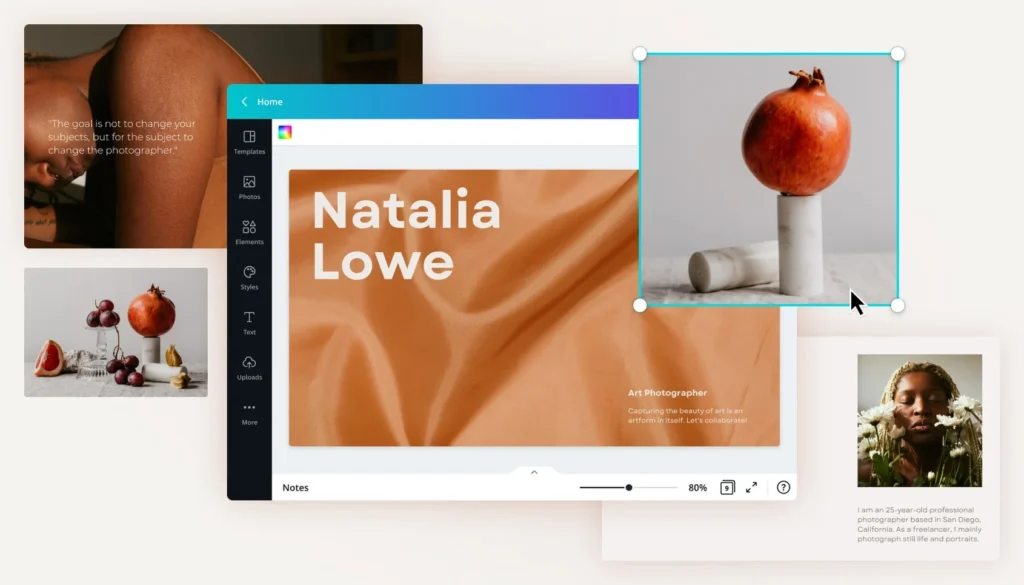


Responses