Bing AI Image Creator Free

In recent years, Artificial Intelligence (AI) has revolutionized multiple sectors, and the world of digital art is no exception.
One of the most exciting developments in the creative sector has been the emergence of AI-driven image generators.
Among the tools available today, Bing AI Image Creator has become one of the most talked-about platforms for creating images from textual descriptions, and the best part is that it offers a free service.
This free tool is transforming how both professional artists and casual creators approach image generation. This article will explore Bing AI Image Creator, how it works, its features, its accessibility, and its future potential.
What is Bing AI Image Creator?
The Bing AI Image Creator is an AI-powered tool developed by Microsoft, leveraging the capabilities of OpenAI’s DALL·E 2 model.
It allows users to generate images based on text prompts, enabling anyone to create unique visuals without any prior knowledge of design or complex software tools. All that is required is a written description of what the user wants the image to depict.
For instance, if a user types a description like “a futuristic city at sunset,” the AI will process that text and generate an image that matches the details provided.
The AI’s ability to understand and interpret language has led to the creation of photorealistic images, paintings, sketches, and much more, all through simple text prompts.
How Does Bing AI Image Creator Work?
At the core of Bing AI Image Creator is OpenAI’s DALL·E 2 model. This model has been trained on vast datasets containing millions of images and their corresponding textual descriptions.
It is able to understand both the visual and linguistic features of images and use that knowledge to generate new, unique images based on the text entered by the user.
Here’s how the process works:
- Inputting a Text Prompt: The user enters a description of the image they want to create. The text prompt can be as simple or as complex as needed. For example, “a dog riding a skateboard in the park” or “a sunset over a mountain range with a glowing lake in the foreground.”
- AI Processing: The AI analyzes the text, breaks it down into actionable elements (e.g., dog, skateboard, park, etc.), and uses this information to draw from its learned dataset.
- Image Generation: Once the prompt is processed, the AI generates a unique image based on the input. Depending on the complexity of the prompt, it may produce multiple variations, giving the user options to choose from.
- Refinement: The user can tweak the prompt or select one of the generated images to further refine or enhance using additional prompts.
This process leverages deep learning and neural networks to predict and recreate complex images that match textual descriptions. Over time, these AI models improve their understanding, producing more accurate and visually compelling images.
Bing AI Image Creator Features
Bing AI Image Creator offers several exciting features that make it a go-to tool for anyone interested in digital imagery.
- Free Access: One of the most significant advantages of Bing’s AI Image Creator is that it’s free to use. Unlike many other advanced AI tools that may require expensive subscriptions or pay-per-image models, Bing provides this service without charging users. This accessibility democratizes digital art, making it available to anyone with an internet connection.
- Text-to-Image Generation: The ability to turn text prompts into detailed images is a game-changer. Artists, marketers, and even casual creators can now generate highly specific and creative visuals without needing graphic design skills.
- Variety of Art Styles: The AI Image Creator isn’t just about producing photorealistic images. Users can request images in various art styles, including oil paintings, sketches, cartoons, and abstract art. This flexibility allows creators to experiment with different visual styles and get diverse outputs for the same prompt.
- Multiple Image Variations: Once a prompt is entered, the AI typically generates multiple image variations, giving users a range of options. This allows them to choose the version that best aligns with their vision, saving time compared to traditional creative processes.
- Ease of Use: The platform is incredibly user-friendly. No complex software tools or technical knowledge are needed. All users need to do is input their idea in simple language, and the AI will take care of the rest. This makes it an ideal tool for beginners, marketers, content creators, and artists looking for quick image solutions.
- Fast Image Generation: The AI behind Bing Image Creator is incredibly fast, often generating high-quality images in a matter of seconds. This speed is crucial for users who need multiple images quickly or want to iterate their designs with minimal delay.
- Integration with Bing Search: The Image Creator is part of the Bing ecosystem, meaning users can seamlessly integrate their generated images into Bing’s search engine results, enhancing the visual appeal of digital content and boosting creativity.
How to Access Bing AI Image Creator for Free
Getting started with Bing AI Image Creator is simple and free of charge. To access it, users need a Microsoft account. Follow these steps:
- Sign Up/Sign In: Visit Bing Image Creator and sign in with your Microsoft account. If you don’t have one, you can create one for free.
- Enter Your Prompt: Once you’re logged in, you’ll see a text box where you can type your image prompt. Be as detailed or as brief as you like.
- Wait for the AI to Generate the Image: After entering your prompt, the AI will process it and display the results in just a few moments.
- Refine Your Image: You can refine the generated images by providing more specific details or adjusting the prompt.
- Download and Share: Once satisfied with your creation, you can download the image or share it directly from the platform.
Bing AI Image Creator is entirely free to use, and there are no hidden costs associated with generating images. This makes it an attractive tool for anyone interested in experimenting with AI-generated content without worrying about subscription fees.
Applications of Bing AI Image Creator
The Bing AI Image Creator has numerous potential applications across various fields. Some of the main areas where it can be particularly useful include:
- Marketing and Advertising: Marketers can generate unique and eye-catching visuals for advertising campaigns, social media posts, and website content. With the ability to create bespoke images that align with a brand’s vision, this tool allows businesses to engage their target audiences with high-quality, relevant visuals.
- Content Creation: For bloggers, social media influencers, or anyone involved in content creation, AI image generators can quickly produce custom images that enhance the quality of content. This is especially valuable for those who do not have access to professional graphic design tools or experience.
- Art and Design: Artists and graphic designers can use the tool to explore new visual ideas, create inspiration boards, or prototype ideas. They can also use AI-generated imagery as a foundation for more refined works.
- Education and Learning: Teachers and educational content creators can use the tool to generate relevant images for lessons, presentations, or e-learning courses. Students can also use it for creative projects, helping them visualize ideas for research papers, reports, and assignments.
- Entertainment: Writers, video game developers, and storytellers can benefit from Bing AI Image Creator by visualizing characters, settings, and scenes from their narratives. The AI can help bring fantastical worlds and characters to life, providing a visual reference that enhances the storytelling process.
Limitations and Considerations
While Bing AI Image Creator is an exciting and innovative tool, it is not without its limitations:
- Image Quality: Though the tool can generate high-quality images, it may sometimes produce visuals that are not as refined as those created by professional artists or graphic designers. The more complex and nuanced the prompt, the greater the risk of receiving results that don’t meet expectations.
- Content Restrictions: As with all AI platforms, Bing AI Image Creator is subject to ethical guidelines and content restrictions. Users are prohibited from generating harmful or inappropriate content. Microsoft has implemented content filters to prevent the creation of offensive or illegal imagery.
- Dependence on Text Prompts: The AI works based on the prompts given, so users need to be precise and clear in their descriptions. Ambiguous or vague text can result in irrelevant or unrefined images.
- Creativity Boundaries: While the AI is incredibly powerful, it still has limits in terms of creativity. Users may find that it struggles with highly abstract or conceptual ideas, or it may provide images that lack the subtlety and nuance that human artists can infuse into their work.
Future Potential of Bing AI Image Creator
The future of Bing AI Image Creator is promising, with the potential to evolve rapidly as AI technology advances.
Microsoft’s collaboration with OpenAI could result in more sophisticated models, faster processing times, and even better image quality.
Additionally, the integration of Bing AI Image Creator into other Microsoft tools and services could lead to seamless creative workflows across various platforms.
There is also the possibility of collaborations with other industries like augmented reality (AR), virtual reality (VR), and gaming, where AI-generated images could be used to create immersive experiences.
Furthermore, advancements in AI could expand the tool’s understanding of nuanced artistic styles and its ability to generate images that are even closer to user expectations.
Conclusion
The Bing AI Image Creator is an exciting, free, and user-friendly tool that makes AI-driven image creation accessible to everyone.
By leveraging powerful AI models like OpenAI’s DALL·E 2, users can generate high-quality images based on text descriptions, making this tool invaluable for artists, content creators, marketers, and many others.
As AI technology continues to evolve, platforms like Bing Image Creator will likely become even more sophisticated, enabling deeper customization and more impressive results.
Whether you’re looking to enhance your content, create stunning visuals, or experiment with new artistic ideas, Bing AI Image Creator is a tool worth exploring.



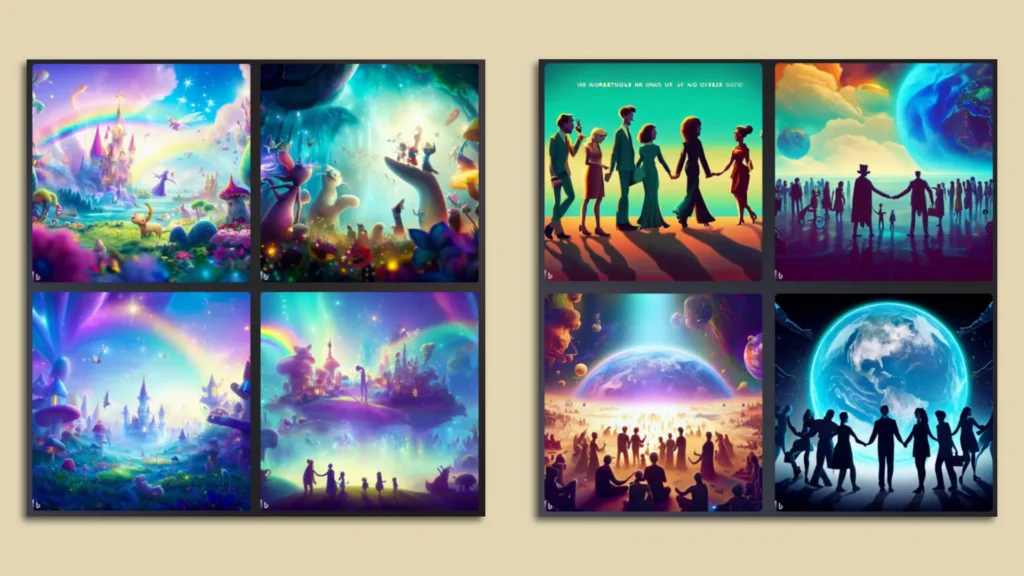
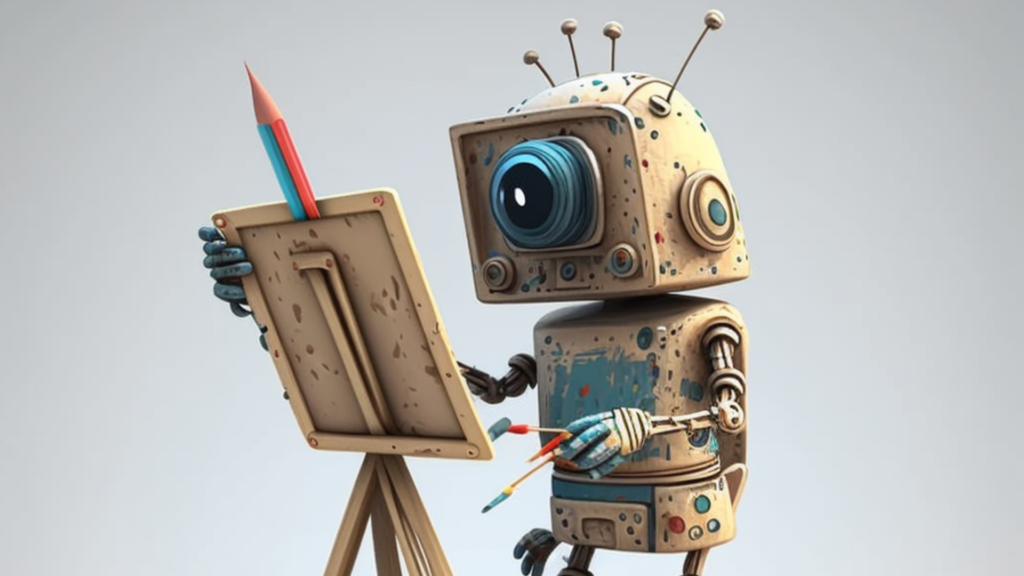


Responses