Canva Creator Login

In the world of graphic design, Canva has emerged as a go-to platform for millions of users looking to create high-quality designs without the need for advanced design skills.
The accessibility, ease of use, and vast collection of templates, images, fonts, and design tools have made Canva a popular tool for both personal and professional design projects.
However, Canva’s appeal doesn’t stop there—it also offers opportunities for creators to make money by contributing content to its platform.
The Canva Creator Program allows designers to upload templates, elements, fonts, photos, and other design assets, earning royalties when users purchase or use their work.
If you are a designer or creator interested in monetizing your design skills, the Canva Creator Login is your gateway to participating in this program.
This article will guide you through everything you need to know about the Canva Creator login process, how to get started as a Canva creator, how to maximize your earnings, and more.
What is Canva Creator Program?
Before diving into the specifics of the Canva Creator Login, it’s essential to understand what the Canva Creator Program is all about. The program enables independent designers to submit their original design assets to Canva, which can then be sold to Canva users. These assets include:
- Templates: Ready-to-use templates for social media, presentations, marketing materials, and more.
- Elements: Icons, illustrations, graphics, and other visual assets that users can incorporate into their designs.
- Fonts: Unique and original typefaces that can be used across various Canva projects.
- Stock Photos & Videos: High-quality images and short videos for use in designs.
By becoming a Canva creator, you can earn money whenever users download or use your designs. Canva’s revenue-sharing model ensures that creators receive a percentage of each sale, providing an ongoing income stream for successful designers.
How to Get Started with Canva Creator Login
To start earning through Canva, you first need to sign up for the Canva Creator Program and then access the Canva Creator Login portal. Below is a step-by-step guide on how to create your Canva Creator account and begin uploading your designs.
Step 1: Sign Up for Canva
If you don’t already have a Canva account, the first step is to sign up. Visit the Canva website at www.canva.com and click on the “Sign Up” button.
You can sign up using:
- Apple
After signing up, you will be prompted to verify your email address. Once verified, you’ll have full access to Canva’s basic tools, allowing you to start creating designs. While free users can start creating templates and assets, becoming a Canva creator requires upgrading your account and joining the Creator Program.
Step 2: Apply to the Canva Creator Program
Once your Canva account is set up, you can apply to join the Canva Creator Program. To access this, go to the Canva Creator Hub (https://www.canva.com/creators/) and click on the “Apply Now” button to start the application process.
You’ll be asked to provide some details, including:
- Your portfolio: A collection of your previous designs to showcase your design style and skills.
- Your experience: Any relevant design experience or background, especially if you’ve worked with other design platforms.
- Your type of content: The type of design assets you plan to create and upload (e.g., templates, graphics, fonts, etc.).
Canva’s review team will evaluate your application and portfolio. If your application is approved, you will be given access to the Canva Creator Portal, where you can start uploading your content.
Step 3: Access the Canva Creator Login
Once approved for the Creator Program, you’ll be able to log in to the Canva Creator Portal. To access it:
- Visit Canva’s Creator Portal.
- Use your Canva account credentials to log in.
- Once logged in, you’ll be able to upload and manage your design assets, track your earnings, and optimize your content to reach a wider audience.
The Canva Creator login portal is a simple, intuitive dashboard that makes it easy to submit and manage your designs. You can upload templates, elements, and other assets directly from this platform.
How to Upload Content and Maximize Your Earnings
After logging into the Canva Creator Portal, you’ll be able to upload your designs and make them available to Canva users. The more high-quality and appealing your designs are, the more likely they are to be purchased or used by Canva users. Here’s how you can optimize your content for maximum earnings.
1. Create High-Quality, Professional Designs
Quality is key when it comes to selling design assets on Canva. Users are willing to pay for well-designed templates, elements, and other assets that help them achieve professional results with minimal effort. Pay attention to the following aspects:
- Consistency: Ensure your designs are polished and cohesive, especially when creating templates.
- Relevance: Create designs that reflect current design trends or fill a gap in Canva’s marketplace.
- Usability: Make your designs versatile and easy for users to customize.
2. Upload a Variety of Content
Don’t limit yourself to just one type of content. By uploading a variety of design assets, such as templates, icons, illustrations, and stock images, you increase your chances of making sales. Additionally, providing a wide range of designs in different categories (social media, presentations, business cards, etc.) can attract a diverse customer base.
3. Optimize for Search Visibility
Like many online platforms, Canva uses search to help users find the content they need. This means optimizing your designs with relevant keywords and tags is essential. When uploading your content to the platform, be sure to include descriptions and keywords that accurately describe your design, so it appears in relevant search results.
For example:
- If you’re uploading an Instagram template, make sure to include keywords such as “Instagram template,” “social media,” “story template,” and “editable design.”
4. Promote Your Work on Other Platforms
While Canva may promote your designs, it’s also important for creators to market their work on other platforms. Promote your Canva Creator profile and portfolio on your social media accounts, personal blog, or portfolio website. This can drive traffic to your designs, resulting in more sales.
You can also collaborate with other creators or influencers to increase visibility.
5. Focus on Popular Design Niches
To boost your earnings, focus on design categories that are in high demand. Some of the most popular niches on Canva include:
- Social media templates for Facebook, Instagram, LinkedIn, and Twitter.
- Marketing materials such as flyers, posters, and brochures.
- Business templates like resumes, presentations, and business cards.
- Personal event templates such as invitations, wedding cards, and greeting cards.
6. Stay Active and Consistent
As with any creative platform, consistency is important. Regularly upload new designs to keep your profile active and fresh. The more content you have, the greater your chances of being discovered by Canva users.
7. Monitor Your Earnings and Performance
The Canva Creator Portal includes tools for tracking your earnings and performance. You’ll be able to see how many times your content has been used or purchased and how much you’ve earned from each sale. Use this data to refine your design strategy and focus on the types of content that generate the most revenue.
How Much Can You Earn with Canva Creator?
The amount you can earn through Canva largely depends on several factors:
- The quality of your designs: High-quality, relevant, and unique designs are more likely to be purchased.
- The volume of content: The more content you upload, the greater your chances of earning.
- Market demand: Some design categories are more in demand than others. Stay up to date with design trends to ensure your content stays relevant.
- Royalties: Canva offers a royalty share of 35%-50% depending on the asset’s usage, and how often your designs are purchased will determine your earnings.
While the initial income might not be substantial, successful Canva creators can earn thousands of dollars per month by consistently uploading high-quality assets and optimizing their work for search visibility.
Conclusion
Becoming a Canva creator opens up an exciting opportunity for designers to monetize their skills and generate a passive income.
With the Canva Creator login providing access to the Creator Portal, designers can upload their content, track earnings, and optimize their work to reach a wider audience.
Whether you specialize in creating templates, design elements, or stock photos, Canva’s marketplace offers numerous opportunities for creators to earn royalties from their designs.
By following best practices, such as creating high-quality, in-demand designs, optimizing your content for search visibility, and promoting your portfolio, you can increase your earnings and build a successful design business on Canva.
If you’re ready to get started, sign up for the Canva Creator Program today and begin your journey toward monetizing your design talent. For more information, visit the Canva Creator Hub and start exploring the various ways you can earn.



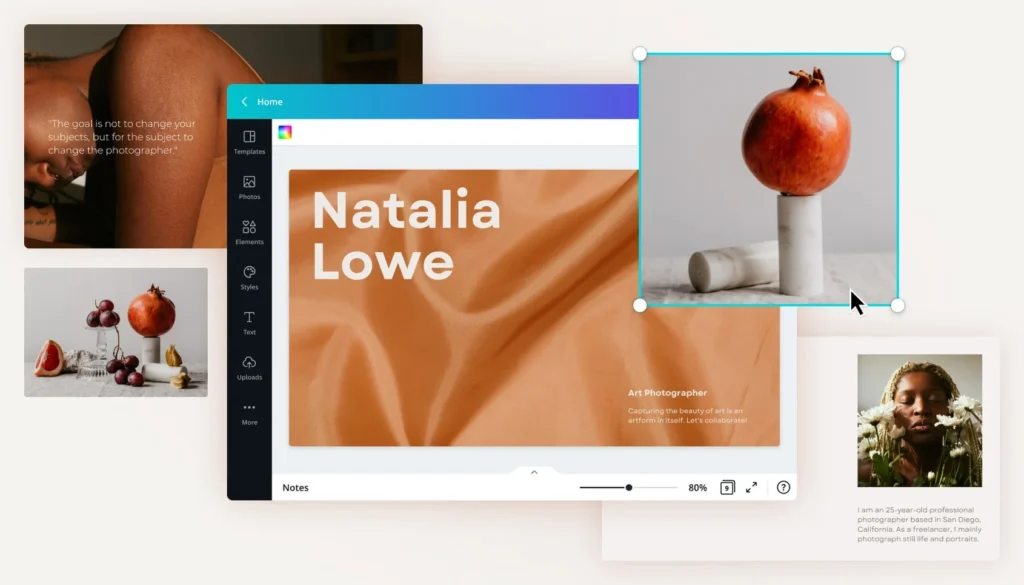
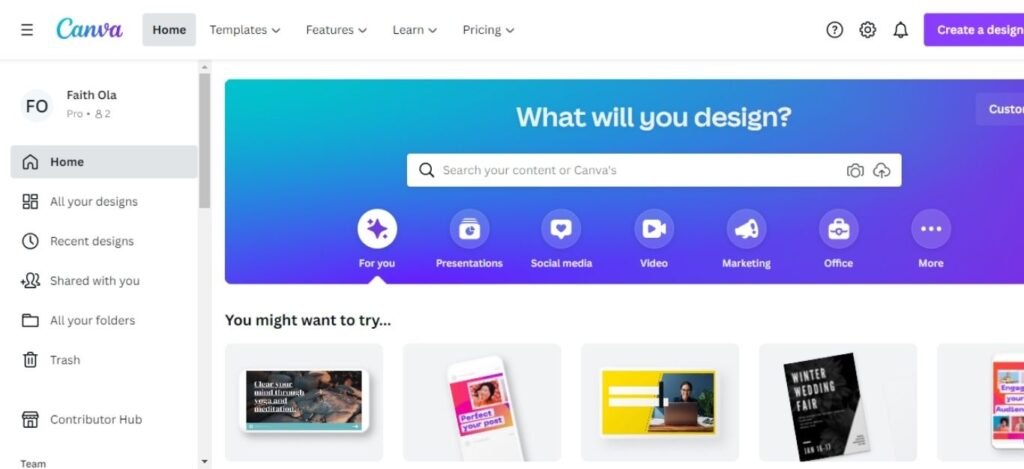
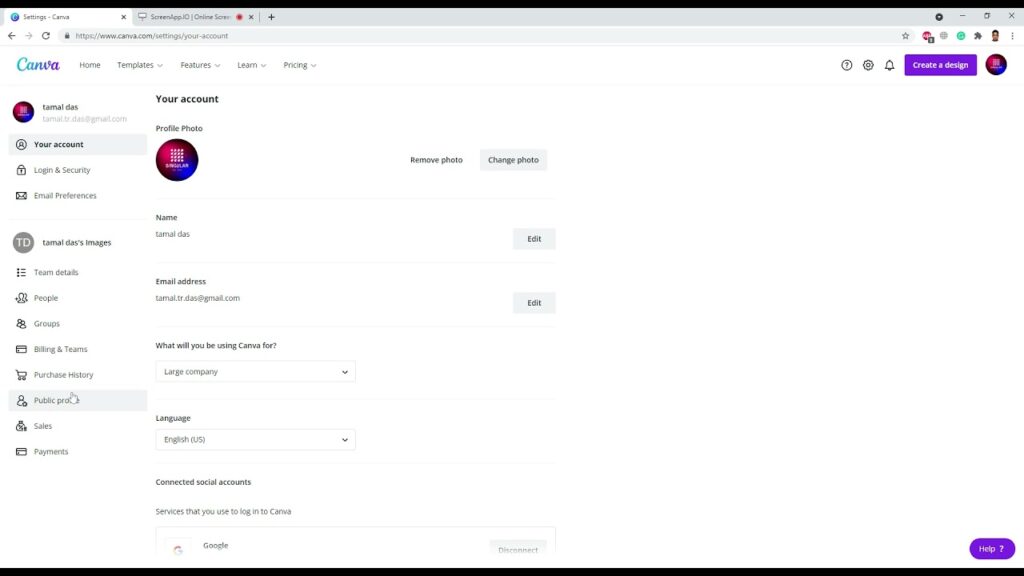
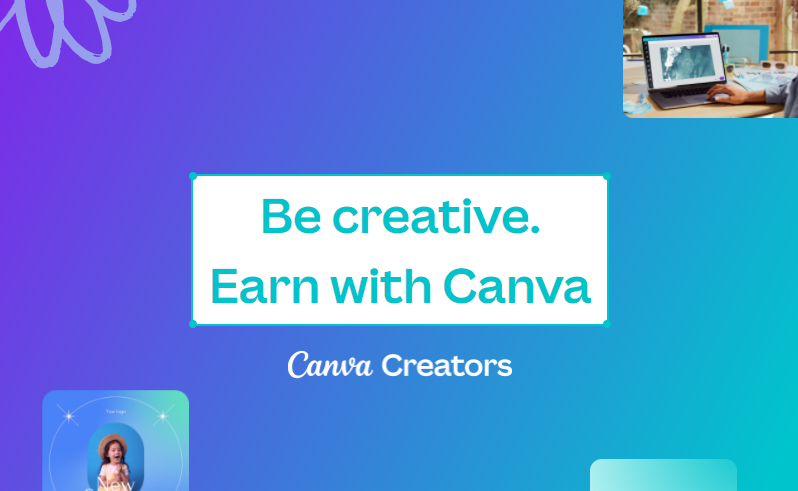
Responses