Canva Creator Portfolio
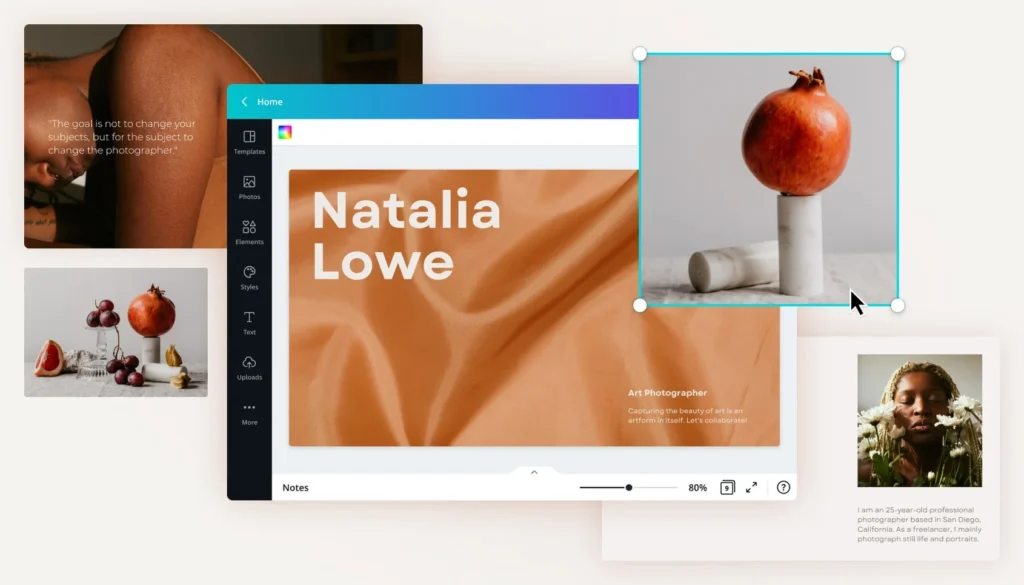
Creativity and design are pivotal to how we communicate, market, and engage online. Whether you’re a freelance graphic designer, illustrator, or photographer, a strong online presence is essential.
One of the best platforms to showcase your creative portfolio is Canva, a widely popular and easy-to-use design tool that has revolutionized the way individuals and businesses create visual content.
One of the exciting aspects of Canva is the Canva Creator Program, which allows designers and creatives to upload their original designs, photos, templates, and other visual content to a global library.
As a creator, your work can be used by millions of people, and you can earn royalties when your designs are downloaded or utilized in Canva’s ecosystem. To succeed as a Canva creator, a well-organized and well-promoted Canva Creator Portfolio is essential.
In this article, we will explore how to build an effective Canva Creator Portfolio, why it’s important, how to showcase your best work, and how it can help you monetize your designs and enhance your creative career.
What is a Canva Creator Portfolio?
A Canva Creator Portfolio is essentially a curated collection of your work that you have uploaded to Canva’s platform. It’s a way to showcase your creative designs, including templates, photos, illustrations, social media graphics, and more, in a cohesive and professional manner.
Your portfolio on Canva is crucial because it helps potential customers, businesses, and individuals who are using Canva find and engage with your designs.
A well-designed portfolio can be a powerful tool to showcase your abilities, increase your visibility, and ultimately boost your earnings.
Being a Canva creator allows you to upload your content to Canva’s library where millions of people go to find creative resources for their personal, business, and marketing needs.
When you contribute high-quality, well-organized content to Canva, you have the opportunity to earn passive income through royalties every time your designs are used or downloaded.
A good portfolio on Canva can serve as a digital portfolio for freelancers, small business owners, or even agencies that want to show off their design prowess.
In addition to showcasing your best content, a well-curated portfolio can help establish your professional identity and attract repeat users, creating a long-term source of income.
Why is a Canva Creator Portfolio Important?
As a Canva creator, your portfolio plays several important roles in the overall success of your creative business or freelance career. Here’s why having an organized and appealing Canva portfolio is crucial:
a. Showcases Your Design Expertise
Your Canva portfolio is a place where you can highlight your best work and demonstrate your design skills. Whether it’s graphic design, photography, illustration, or video editing, your portfolio will serve as a testament to your abilities.
Having a visually compelling portfolio ensures that potential clients and users are more likely to download and use your designs, increasing your chances of earning royalties.
b. Builds Your Brand
Having a well-curated portfolio is an essential tool for establishing your personal brand as a designer. Your portfolio provides a first impression of your style, creativity, and professionalism.
It can reflect your design preferences, whether you specialize in minimalist templates, vibrant illustrations, or modern business graphics.
As users browse your work on Canva, they get a clear picture of your creative style and the value you bring to the platform.
c. Increases Visibility and Engagement
The more organized and optimized your Canva Creator Portfolio is, the more likely it is to be seen by potential users. Canva allows creators to add keywords, tags, and categories to their designs, making it easier for users to find specific types of content.
A well-curated portfolio that is aligned with trending keywords and market needs can increase the visibility of your designs, ultimately leading to higher downloads and better earnings.
d. Helps Monetize Your Work
Ultimately, your Canva portfolio is a tool for monetizing your creative work. By submitting high-quality, relevant designs and ensuring your portfolio is complete and accessible, you are improving your chances of making passive income.
Each time your designs are downloaded, you earn royalties, and as more users interact with your portfolio, you increase your potential for consistent earnings.
How to Build an Effective Canva Creator Portfolio
Creating a Canva Creator Portfolio that stands out from the competition requires more than just uploading random designs. Here are the steps to create a compelling and professional portfolio:
a. Create an Account and Join the Canva Creator Program
Before you start building your portfolio, the first step is to create an account on Canva and apply to join the Canva Creator Program. Once your application is approved, you will gain access to Canva’s platform, where you can upload your designs and start building your portfolio.
To join the Canva Creator Program, visit the official Canva Contributor page and sign up. Follow the application instructions and upload a few of your best designs to get started.
b. Upload High-Quality, Original Designs
A key element of a successful Canva Creator Portfolio is the quality of your designs. Upload only your best and most polished work to the platform. Canva is a marketplace where the competition is fierce, so making sure your designs are unique, high-quality, and original is critical.
When uploading your designs, ensure that they are professional, have clear focal points, and are created with the user in mind. Make sure your content meets Canva’s quality guidelines, such as proper resolution (300 dpi for photos, vector formats for illustrations), and follows proper color schemes and visual balance.
c. Categorize and Tag Your Content
To make your portfolio easy to navigate and to increase its visibility, categorize your content properly. Canva allows you to categorize your designs into templates, photos, illustrations, social media graphics, and more. Choose categories that best fit the content you’ve uploaded, as this will help users find your designs when they search for specific types of resources.
Additionally, using relevant tags and keywords is essential to improving the discoverability of your work. For instance, if you specialize in social media templates, make sure to include keywords like “Instagram post,” “Facebook cover,” or “LinkedIn banner” to make it easier for users to find your designs when they search for specific templates.
d. Showcase Your Unique Style
Every designer has a unique creative style, and your portfolio is the best place to showcase it. Whether you lean toward modern, minimalist designs, vibrant illustrations, or professional business graphics, your portfolio should reflect your signature style.
Your Canva portfolio is an opportunity to differentiate yourself from other designers. By consistently creating content that aligns with your style, you can attract users who appreciate your particular aesthetic. This can lead to repeat business and long-term income from the same users.
e. Provide a Variety of Content
While it’s important to showcase your personal style, it’s also helpful to upload a diverse array of content to appeal to a broader audience. Canva users need different types of designs for various purposes, so offering a variety of content types will increase the chances of your work being downloaded and used.
Some content types you might want to consider uploading include:
- Social Media Templates: Instagram stories, Facebook posts, Pinterest graphics, etc.
- Business Templates: Business cards, brochures, and presentations.
- Icons and Illustrations: Vector-based illustrations, infographics, and icons.
- Stock Photos: High-quality images that can be used in social media, websites, or marketing campaigns.
- Logos: Custom logos for businesses or personal branding.
By offering a wide range of designs, you’ll cater to the needs of different users and increase your earning potential.
f. Keep Your Portfolio Updated
Building a Canva Creator Portfolio is not a one-time task. Just like a physical portfolio, it requires regular updates. Keep your content fresh by uploading new designs regularly and removing older, less successful pieces.
Monitoring trends and staying on top of what users are searching for on Canva will help you align your portfolio with current market demands.
To ensure your portfolio remains relevant, regularly check the performance of your designs through Canva’s dashboard and use insights from Canva’s Analytics to identify which designs are performing well and which aren’t.
Best Practices for Optimizing Your Canva Creator Portfolio
Creating a portfolio is just the beginning; optimizing it for visibility and engagement is key to success. Here are some best practices:
a. Invest in High-Quality Images
If you’re uploading stock photos or images, always opt for high-resolution files that are sharp and professional. Poor-quality images are likely to be ignored by users, which will hinder your chances of earning royalties.
b. Leverage Canva’s Features
Use Canva’s built-in tools and features to enhance your designs. For example, you can create editable templates that Canva users can customize easily. This makes your work more versatile and increases its appeal to users.
c. Promote Your Portfolio
Although Canva provides exposure to a large audience, don’t rely solely on the platform for visibility. Use social media, blogs, or your own website to promote your designs and direct traffic to your Canva Creator Portfolio. Sharing your work on Instagram, Pinterest, and other platforms can increase the number of users who interact with your designs.
d. Engage with the Community
Engage with the broader Canva community by sharing your design tips, collaborating with other creators, or even participating in Canva’s contests or challenges. Networking within the Canva ecosystem can help boost your profile and get your work in front of more users.
How to Monetize Your Canva Creator Portfolio
Monetizing your Canva Creator Portfolio can become a sustainable source of passive income if you follow the right strategies. Here are some ways to boost your earnings:
a. Create Trending Designs
Keep track of current design trends and create designs that align with what Canva users are looking for. For instance, seasonal templates, business marketing materials, or wedding invitation designs often see spikes in demand. By offering trending designs, you increase the likelihood of your content being downloaded and used.
b. Focus on Niche Markets
Rather than creating generic content, consider focusing on a niche market. For example, design templates specifically for nonprofits, small businesses, or digital marketers. By catering to a
specific group, you can build a loyal customer base that consistently downloads and uses your designs.
c. Offer Bundles and Collections
Offering bundled designs or collections of related assets can be an effective strategy. For example, you could bundle a set of social media templates for Instagram, Facebook, and Pinterest. Users may be more inclined to purchase or download a bundle that provides everything they need in one package.
Conclusion
Building a Canva Creator Portfolio is one of the most effective ways to monetize your creative skills and earn passive income.
By curating a well-organized portfolio that showcases your unique style, uploading high-quality designs, and optimizing your content for discoverability, you can attract a global audience and increase your chances of earning royalties.
Whether you are a freelance designer, photographer, or illustrator, Canva offers a powerful platform to not only showcase your work but also monetize it in a way that can provide long-term income.
With consistent effort and attention to trends and quality, your Canva Creator Portfolio can become an important part of your creative business. Start building your portfolio today and explore the vast potential Canva offers to creators like you.




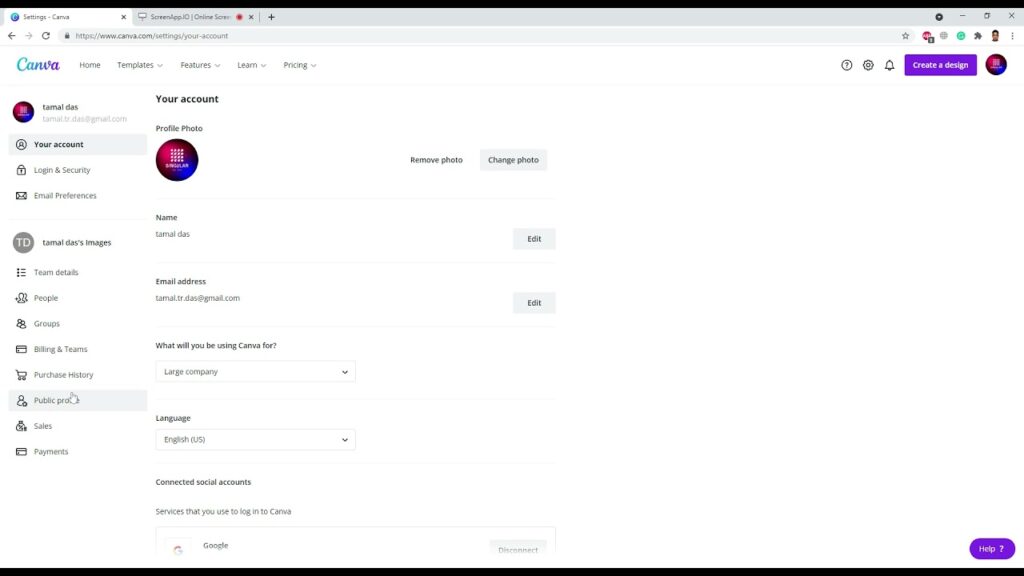

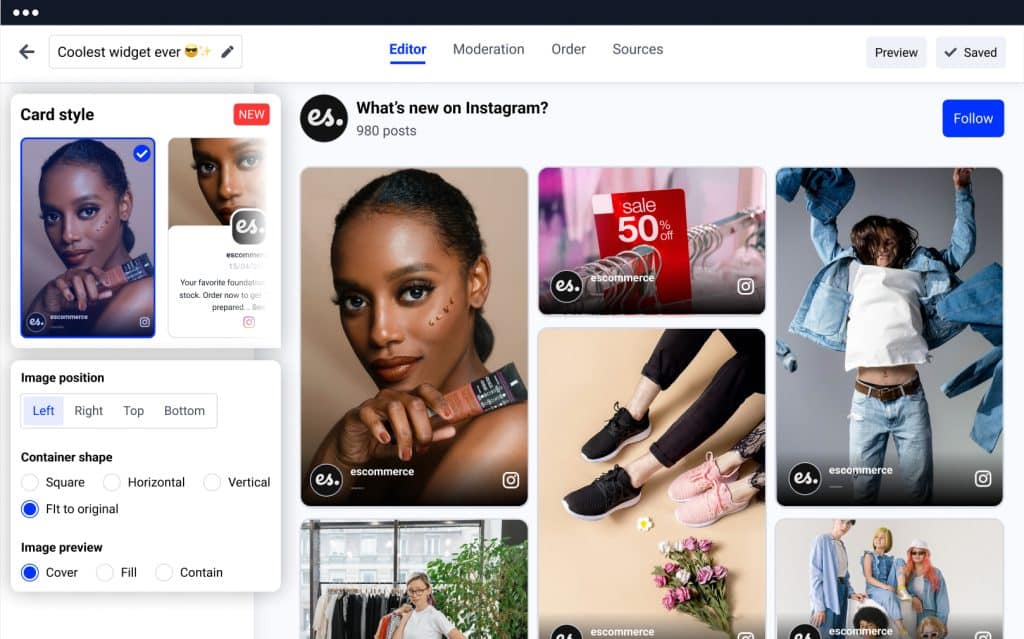
Responses