Bing Image Creator

Artificial Intelligence (AI) has been rapidly transforming multiple sectors, and one of the most exciting areas of its influence is the world of visual content creation.
One of the standout AI-powered tools that has garnered attention recently is Bing Image Creator, a tool that allows users to generate images based on textual descriptions.
This tool is powered by OpenAI’s DALL·E model, which combines advanced natural language processing and image generation technologies to create realistic and creative visuals from scratch.
In this article, we will explore what Bing Image Creator is, its key features, how it works, its applications, benefits, and potential future implications in content creation.
What is Bing Image Creator?
Bing Image Creator is an advanced AI tool developed by Microsoft in collaboration with OpenAI. It allows users to generate images simply by inputting a text description or prompt.
The tool uses OpenAI’s DALL·E model, which is capable of generating realistic and imaginative images from even the most abstract and detailed prompts.
With the use of deep learning algorithms, Bing Image Creator can interpret the nuances in language, recognize patterns, and create visually appealing images based on what users input.
Unlike traditional image creation methods, which rely on pre-existing visual elements such as photographs, stock images, or artwork, Bing Image Creator generates original content every time.
The AI tool understands both visual and linguistic cues, making it a versatile tool for those who want to produce creative images without needing specialized graphic design skills or equipment.
The Technology Behind Bing Image Creator
At its core, Bing Image Creator relies on DALL·E, a powerful AI model developed by OpenAI. DALL·E stands out for its ability to generate images that correspond to detailed and often imaginative text descriptions.
This model is trained on a vast dataset of text and image pairs, enabling it to understand and generate images in a variety of styles, from hyper-realistic to highly stylized artwork.
DALL·E uses a transformer-based neural network architecture, which is particularly effective at processing language and generating complex images.
The AI system decodes the input text and generates images that match the user’s description. Notably, DALL·E can even combine multiple unrelated elements into a single coherent image.
For example, if you asked it to create an image of “a futuristic city with flying cars and neon lights,” DALL·E would synthesize all these elements into a cohesive visual.
Key Features of Bing Image Creator
Bing Image Creator offers several features that make it an exceptional tool for both casual users and professional content creators. Here are some of the standout features:
1. Text-to-Image Generation
The most fundamental feature of Bing Image Creator is its ability to generate images from textual prompts. Whether you want a specific landscape, a conceptual design, or even something surreal, the AI can bring it to life in a matter of seconds.
2. High Customization and Control
Users have the ability to adjust and fine-tune the prompts, giving them significant control over the image output. You can specify elements like style (e.g., photo-realistic, cartoon, or abstract), color palette, setting, and even the lighting in the image.
3. Wide Range of Styles
Bing Image Creator can generate images in a variety of styles, from realistic depictions to artistic renditions. Whether you’re looking for digital art, a photography-like image, or a stylized illustration, Bing Image Creator can deliver.
4. Creative and Imaginative Outputs
Because the AI is trained on such a vast array of data, it can create visually stunning and imaginative visuals that stretch the boundaries of traditional image creation. This opens up new possibilities for creativity, allowing users to experiment with fantastical or abstract concepts.
5. Real-Time Generation
The image generation process happens in real-time, making it an incredibly fast way to create visuals. Once you input a prompt, the system works quickly to produce the corresponding image, making it ideal for fast-paced content creation.
How Bing Image Creator Works
The process of using Bing Image Creator is simple and user-friendly. Here’s a step-by-step guide to generating images with this powerful AI tool:
- Access Bing Image Creator: Visit the Bing website and look for the Bing Image Creator section, or navigate directly to the tool’s page. You can access it at Bing Image Creator.
- Input Your Text Description: In the provided prompt box, type out a detailed description of the image you want to create. The more specific your description, the more accurate and tailored the output will be. For example, you can specify not just the subject but also the style, mood, and other aspects of the image.
- Customize the Output: Depending on your needs, you can refine the prompt and regenerate the image to get closer to your desired outcome. The tool allows you to experiment with different descriptions until you achieve a result that meets your expectations.
- Download the Image: Once you are satisfied with the image, you can download it in high resolution and use it for various purposes, such as social media, websites, blogs, or marketing materials.
- Use the Image: Finally, you can integrate the AI-generated images into your projects, whether for personal use or professional endeavors.
Applications of Bing Image Creator
The versatility of Bing Image Creator makes it suitable for a wide range of applications, particularly in industries and domains where visuals play a key role. Below are some of the primary use cases for this AI tool:
1. Content Creation for Social Media
Social media platforms like Instagram, Facebook, and Twitter rely heavily on visual content. Content creators, influencers, and brands need fresh, unique images to keep their audience engaged.
Bing Image Creator allows users to quickly generate custom images that reflect their personality, style, and branding. Whether it’s a vibrant, eye-catching post for Instagram or a custom graphic for a blog, the AI tool provides an efficient way to produce visuals that stand out.
2. Marketing and Advertising
Bing Image Creator is also a valuable asset for marketers and advertisers who need customized visuals for campaigns, promotional materials, and advertisements. It can generate compelling visuals that align with a brand’s messaging, whether it’s product-related images, lifestyle shots, or conceptual ads.
3. Design and Graphic Creation
Graphic designers can use Bing Image Creator to generate concepts and mockups for logos, posters, brochures, and more. The tool allows for creative exploration, offering designers the ability to visualize different design directions quickly.
4. E-commerce and Product Visualization
For e-commerce platforms, Bing Image Creator can generate product mockups, lifestyle images, and even packaging designs based on textual descriptions. This is particularly useful for businesses that want to showcase products in a creative or unconventional way but lack the resources to conduct professional photoshoots.
5. Art and Illustration
Artists can also benefit from this tool, as it provides a way to experiment with various art styles and concepts. Illustrators can use Bing Image Creator to visualize their ideas and use the AI-generated images as inspiration for their hand-drawn or digital artwork.
6. Education and Research
In educational settings, Bing Image Creator can be used to create illustrations, diagrams, and conceptual images that help explain complex ideas or concepts. Teachers and educators can generate relevant visuals to accompany lessons, presentations, and teaching materials.
Benefits of Bing Image Creator
There are numerous advantages to using Bing Image Creator for visual content generation. These benefits include:
1. Cost-Effectiveness
Creating high-quality images typically involves significant costs, such as hiring photographers, designers, or purchasing stock images. Bing Image Creator eliminates these costs, providing an affordable alternative for individuals and businesses.
2. Time-Saving
In traditional content creation workflows, producing high-quality visuals can be time-consuming. With Bing Image Creator, the time spent on generating visuals is reduced to seconds, allowing for more efficient content creation.
3. Creativity and Innovation
Bing Image Creator fosters creativity by enabling users to generate unique, imaginative visuals without being constrained by the limitations of traditional tools. Users can experiment with different ideas, styles, and concepts that they may not have otherwise explored.
4. Versatility
The tool’s ability to create a wide range of visual styles, from realistic depictions to abstract art, means that it can be used across different industries and for various purposes. Its versatility ensures that users can generate visuals that meet specific needs.
Challenges and Ethical Considerations
Despite the many benefits, the use of AI-generated images does come with certain challenges and ethical considerations. Some of the main concerns include:
- Plagiarism and Copyright Issues: Since AI tools generate images based on patterns learned from existing datasets, there is a risk that AI-generated visuals might unintentionally replicate copyrighted images. Ensuring proper attribution and transparency is key to avoiding legal issues.
- Over-Saturation of Content: The ease with which images can be created might lead to an oversaturation of content on social media, reducing the overall quality and uniqueness of visuals.
- Misinformation and Manipulation: AI-generated images have the potential to spread misinformation if used improperly. It’s crucial to maintain ethical standards and ensure that AI-created images are not used to deceive or mislead audiences.
Conclusion
Bing Image Creator is an innovative tool that harnesses the power of artificial intelligence to revolutionize the way we create and consume visual content.
Whether for social media, marketing, e-commerce, or creative projects, this tool enables users to generate high-quality, customized images quickly and efficiently.
By leveraging AI technologies like OpenAI’s DALL·E, Bing Image Creator makes professional-level image creation accessible to a broader audience, regardless of skill level or budget.
As the tool continues to evolve, we can expect even more features and improvements that will expand its capabilities.
However, it’s important to approach AI-generated visuals with a sense of responsibility, ensuring ethical use and transparency.
Overall, Bing Image Creator offers exciting possibilities for anyone looking to enhance their visual content creation process.
For more information, you can visit the Bing Image Creator page.



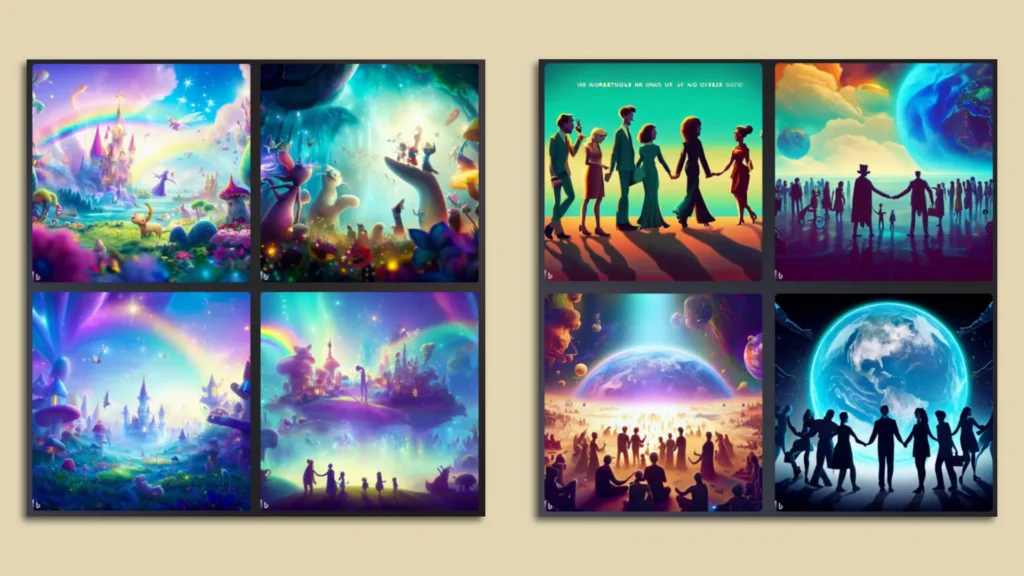


Responses