Canva Creator Hub
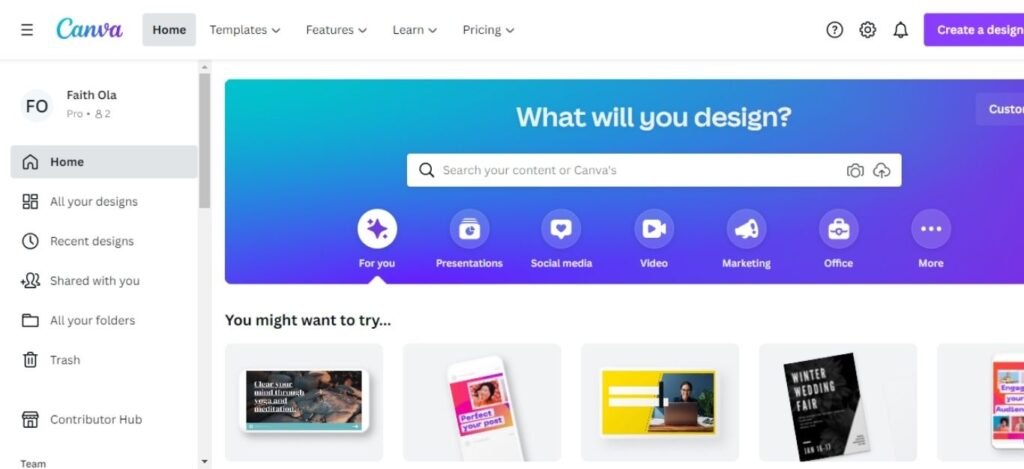
In recent years, Canva has become a household name in the world of graphic design. Known for its user-friendly interface and powerful design tools, it has democratized the design process for both professionals and beginners.
One of Canva’s most significant innovations is the Canva Creator Hub—a platform designed to empower designers, illustrators, photographers, and other creatives to monetize their skills by contributing to Canva’s expansive design library.
The Canva Creator Hub serves as a space where creators can upload and sell their designs, templates, illustrations, photos, and videos directly to a global audience.
Whether you’re a freelance designer, a business owner, or an aspiring artist, the Creator Hub offers an exciting opportunity to turn your passion for design into a profitable venture.
In this comprehensive article, we’ll explore the Canva Creator Hub in-depth—how it works, how to join, and how to maximize your earnings by leveraging its various features.
What is the Canva Creator Hub?
The Canva Creator Hub is an integral part of Canva’s ecosystem that allows creators to upload their designs and monetize them. Canva, one of the most popular graphic design platforms, boasts a user base of millions worldwide.
Through the Creator Hub, talented individuals can contribute their creative work—ranging from photos, graphics, and templates to fonts and videos—allowing others to purchase and incorporate these assets into their own designs.
The Creator Hub provides an intuitive and streamlined experience for creators to manage their design uploads, track earnings, and engage with Canva’s massive user base.
For those looking to make a steady income from their designs, the platform offers a revenue-sharing model where creators receive royalties for every download of their design. The more popular and in-demand your designs are, the higher the potential earnings.
How Does the Canva Creator Hub Work?
Getting started with the Canva Creator Hub is straightforward, and anyone with a Canva account can become a creator. Here’s a breakdown of how the platform works:
1. Sign Up and Create a Profile
To get started, you’ll need to sign up for a Canva Creator account. Simply visit Canva’s website, register, and complete your profile.
Canva asks for basic information about you, your design expertise, and your style. Make sure to include a portfolio of your work to increase your chances of being accepted.
If you already have a Canva account, signing up for the Creator Hub is as easy as upgrading your profile to a creator account.
2. Upload Your Designs
Once you’ve registered and set up your profile, you can start uploading your designs to the Creator Hub. Canva accepts a wide range of creative work, including:
- Templates: Pre-designed layouts for presentations, social media, invitations, and more.
- Graphics: Icons, illustrations, and vectors that users can customize for their projects.
- Photos and Videos: High-quality images and video clips for use in marketing, blogs, websites, and more.
- Fonts: Unique, custom fonts for design projects.
Each design you upload will go through a review process by Canva’s team to ensure it meets their standards. This review process typically takes a few days.
Once approved, your designs will be available in the Canva marketplace for millions of users to explore and purchase.
3. Monetize Your Designs
The primary benefit of the Creator Hub is the ability to monetize your work. When users incorporate your designs into their Canva projects—whether it’s a social media post, a presentation, or a website graphic—you earn royalties.
The amount you earn depends on various factors, including the type of design and the number of times it’s downloaded or used.
Canva generally operates on a royalty-based system, where creators earn a percentage of the sales made from their designs.
Canva handles all the transactions, leaving you to focus solely on creating. You can easily track your earnings through the Creator Hub, where Canva provides analytics on how your designs are performing in the marketplace.
4. Set Licensing Terms
When uploading your designs, you will also need to define licensing terms. Canva offers a few different types of licensing for creators:
- Free License: These designs are available to Canva users for free, with the understanding that the creator may not earn any royalties.
- Premium License: These designs are paid and allow the creator to earn royalties from users who purchase or use them in their projects.
Creators can choose the license that works best for them, keeping in mind that premium designs are more likely to generate income but may be subject to higher competition.
5. Track Earnings and Analytics
Through the Creator Hub, you can keep track of your earnings, see how many people have downloaded or used your designs, and monitor the performance of each piece.
This is a helpful tool to understand what works best in the marketplace and refine your approach. The more popular your designs are, the more revenue you’ll generate, which can be a significant source of income over time.
Who Can Join the Canva Creator Hub?
The Canva Creator Hub is open to anyone with a passion for design. You don’t have to be a professional designer to become a creator—just someone who is skilled in creating unique and useful design content.
Whether you’re a hobbyist, an illustrator, or a photographer, you can apply to join the Creator Hub. However, there are certain guidelines to consider:
- Basic Design Knowledge: While you don’t need to be a seasoned designer, a solid understanding of design principles will help you produce appealing, functional content that resonates with users.
- Creativity and Originality: Canva is all about creative freedom. Your work should be original and distinctive to stand out in the marketplace.
- Quality Control: Canva has a team that reviews all submissions. Your work must meet Canva’s quality standards to be approved and added to the marketplace.
- Consistency: Consistently uploading new content will keep your profile relevant and increase the chances of generating income. Active creators tend to earn more as they expand their portfolios.
Benefits of Joining the Canva Creator Hub
There are several compelling reasons to join the Canva Creator Hub. Here are some of the major benefits:
1. Monetize Your Creativity
One of the most obvious benefits of joining the Canva Creator Hub is the opportunity to earn money from your designs.
Canva offers a simple way to monetize your creative work through royalties. With millions of users worldwide, the potential for earnings is substantial.
2. Global Reach and Exposure
With its extensive user base, Canva offers creators the chance to reach a global audience. Your designs will be available to anyone using Canva, including small businesses, marketers, content creators, and individuals who need high-quality design assets. This exposure is invaluable for growing your brand as a designer.
3. Creative Freedom
As a Canva Creator, you have the flexibility to design whatever you want. Canva is a platform that celebrates creativity and gives you full control over your work.
You can create templates, graphics, photos, and more, in any style or niche you desire. There are no restrictions on what you can design, allowing you to cater to a wide variety of clients and industries.
4. Low Barriers to Entry
Unlike other design platforms that may require significant investment or complex sign-up processes, Canva allows you to get started with minimal effort and no upfront costs.
Simply register for the Creator Hub and start uploading your designs—there are no fees involved, and you can start earning right away.
5. Easy-to-Use Interface
Canva’s design tools are already well-known for being incredibly user-friendly, and this extends to the Creator Hub.
The platform is designed to be intuitive and easy to navigate, allowing you to upload, manage, and promote your designs with ease. You don’t need extensive technical skills to use Canva, making it accessible to a wide range of creators.
Tips for Success on the Canva Creator Hub
To maximize your success as a creator, consider the following tips:
1. Create High-Quality Content
Quality is key in a competitive marketplace. Focus on creating designs that are visually appealing, functional, and easy to use. Users are more likely to download your content if it meets their needs and provides value.
2. Stay On-Trend
The design world is constantly evolving, so it’s important to stay up-to-date with the latest trends. Keep an eye on the most popular design styles and incorporate them into your work. For example, modern minimalism, bold typography, and retro designs are often in high demand.
3. Diversify Your Portfolio
Try to upload a variety of designs to appeal to different types of users. Canva users are looking for all kinds of design assets, so offering templates, photos, illustrations, and other types of content will help you reach a broader audience.
4. Promote Your Work
While Canva will provide some exposure, it’s important to actively promote your work on social media and other channels. Share your designs on platforms like Instagram, Pinterest, and Twitter to increase visibility and drive traffic to your Canva Creator profile.
5. Be Consistent
The more designs you upload, the greater your chances of success. Consistency is key to building a strong presence on the platform. Upload regularly to keep your profile fresh and ensure that your designs remain relevant.
Conclusion
The Canva Creator Hub provides a unique opportunity for designers, illustrators, photographers, and other creatives to monetize their work on a global scale.
With its user-friendly platform, vast audience, and creative freedom, it is an excellent choice for anyone looking to turn their passion for design into a profitable venture.
Joining the Creator Hub allows you to showcase your work, connect with users worldwide, and earn royalties from every download.
By uploading high-quality, in-demand designs, promoting your work, and staying consistent, you can maximize your earnings and build a successful career in design.
If you’re ready to turn your creative talents into a source of income, sign up for the Canva Creator Hub today and start sharing your designs with the world. For more details on how to get started, visit the official Canva Creator Hub here.



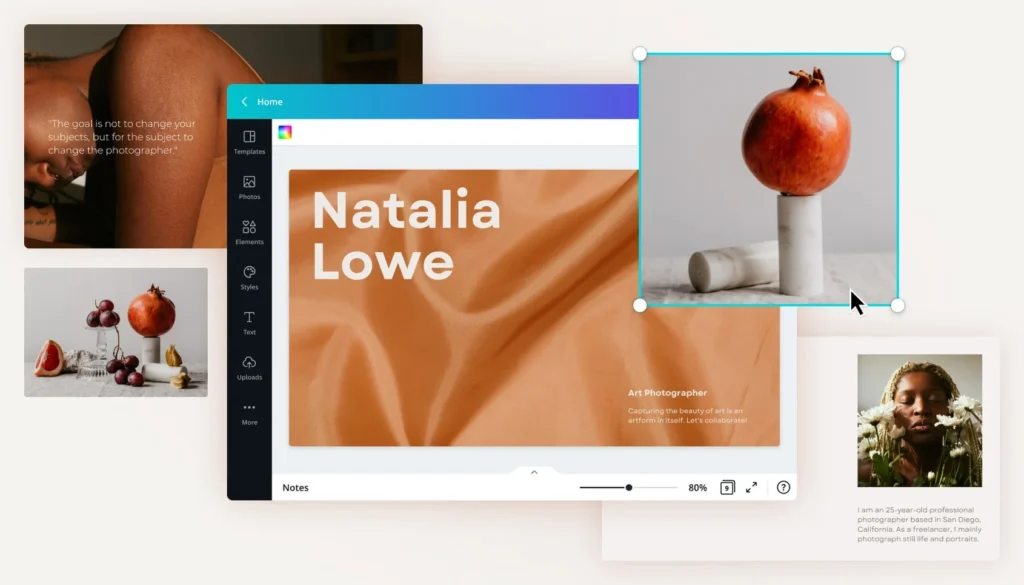
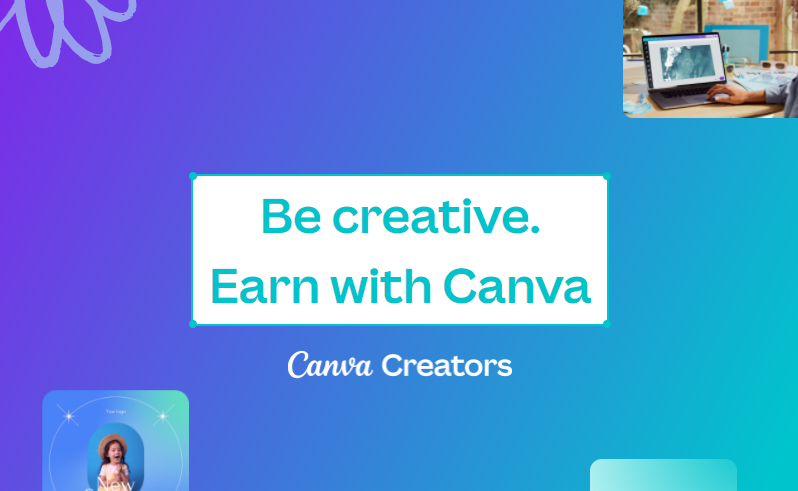

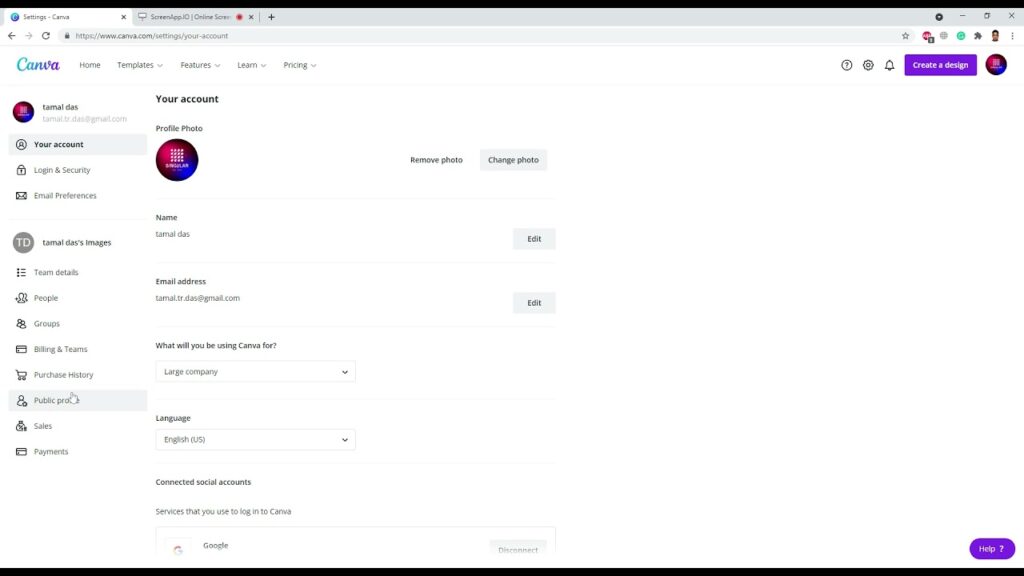
Responses