How to Become a CapCut Creator

Below are the 20 steps on how to become a CapCut Creator. CapCut is a popular video editing app that has taken the digital content creation world by storm, particularly among social media influencers, vloggers, and content creators.
Whether you’re looking to start editing your videos or join the CapCut Creator Program, this comprehensive guide will provide you with everything you need to know about becoming a CapCut creator. From registration forms to tips on creating viral videos, we’ve got you covered.
1. CapCut Creator Form Link
The first step to becoming a CapCut creator is registering with the CapCut Creator Program. To get started, you’ll need to fill out a registration form, which can typically be found on the official CapCut website or within the CapCut app itself.
The registration form is essential for the CapCut team to evaluate your profile and determine if you’re a good fit for their creator program.
The CapCut creator registration form is easy to complete, but you’ll be asked for some basic details, including:
- Full name
- Social media handles (TikTok, Instagram, YouTube, etc.)
- Your content niche
- Your past work or portfolio (if applicable)
- Country of residence
Once you’ve submitted the registration form, CapCut will review your details and, if approved, provide you with access to the creator tools and features.
Form Link: You can find the CapCut creator form on the official CapCut website. For accurate and updated links, you can visit the CapCut page here: CapCut Creator Program Registration.
2. How to Become a CapCut Creator on Phone
Becoming a CapCut creator on your phone is straightforward, as CapCut is primarily designed for mobile devices. Here’s a step-by-step guide to becoming a CapCut creator on your smartphone:
- Download CapCut: The first step is to download the CapCut app from either the App Store (for iPhone) or Google Play (for Android).
- Create an Account: After installation, you’ll need to create an account using your email, Google account, or social media account (such as TikTok or Instagram).
- Start Editing: Once your account is set up, you can begin editing videos using CapCut’s wide range of features, including templates, effects, transitions, and audio tools.
- Apply to the CapCut Creator Program: After creating content and gaining some visibility, you can apply to the CapCut Creator Program directly from the app.
The CapCut mobile app is beginner-friendly and offers a powerful suite of tools for video creation, making it easy to start making viral content on the go.
3. How Long Does It Take to Become a CapCut Creator?
The process of becoming a CapCut creator doesn’t have a specific timeline, as it depends on multiple factors such as:
- Approval Time: After submitting the CapCut creator registration form, the CapCut team will need time to review your profile. This can take anywhere from a few days to a couple of weeks.
- Your Content Creation Journey: If you are just starting out and have not yet established a solid portfolio, it may take longer to be noticed and approved by CapCut. On the other hand, experienced content creators with a large social media following may have a faster approval process.
- Program Availability in Your Region: The CapCut Creator Program may not be available in all regions, and the process of becoming a creator may vary depending on where you live.
Typically, if you already have some experience creating video content on platforms like TikTok, Instagram, or YouTube, it may take 2 to 4 weeks to get accepted into the CapCut Creator Program.
4. How to Become a CapCut Creator on iPhone
Becoming a CapCut creator on iPhone follows a similar process as on any phone, but iPhone users benefit from high-quality performance when editing videos.
Here’s how to get started:
- Download CapCut: Go to the App Store and search for CapCut. Tap “Get” to download the app.
- Sign Up: Once installed, open the app, and sign up using your email or social media account.
- Start Creating Content: Use the app’s tools to create and edit your videos. If you want to enhance your skills, you can explore online tutorials on YouTube or the CapCut blog.
- Apply to the Creator Program: After uploading a few videos, you can apply to become a CapCut creator through the app.
Remember that having a large and engaged following on platforms like Instagram, TikTok, or YouTube can help you gain approval for the CapCut Creator Program.
5. CapCut Creator Program
The CapCut Creator Program is a platform created by CapCut to support creators who make high-quality videos using the app. The program gives creators access to exclusive features, advanced editing tools, and financial opportunities.
The program also opens up a potential revenue stream for creators, as they can collaborate with brands, promote products, and receive compensation for their work.
Key Benefits of the CapCut Creator Program:
- Access to exclusive tools: CapCut offers a range of advanced features to help creators produce high-quality content.
- Monetization opportunities: Creators can monetize their content through partnerships, product placements, and brand collaborations.
- Recognition: Being a CapCut creator gives you credibility within the creator community.
- Support: CapCut provides additional support to creators, including guidance on improving video content.
You can learn more about the CapCut Creator Program on the official CapCut website.
6. How to Become a CapCut Creator on Android
Becoming a CapCut creator on Android devices is just as easy as on iPhones. Here’s a step-by-step guide for Android users:
- Download CapCut: Head to Google Play and search for “CapCut.” Tap “Install” to download the app.
- Sign Up: Once installed, create an account by logging in with your email or social media accounts.
- Start Creating: Begin editing videos using the app’s wide array of tools, including effects, transitions, and audio features.
- Join the Creator Program: Once you start creating engaging content, apply to become a CapCut creator directly from the app.
7. Why Can’t I Become a CapCut Creator?
If you’re facing difficulties becoming a CapCut creator, it could be due to a few reasons:
- Region Restrictions: The CapCut Creator Program might not be available in all countries. Some regions may have specific requirements for creators.
- Content Quality: If you haven’t uploaded any videos yet or your videos don’t meet CapCut’s quality standards, you may not be accepted into the creator program immediately.
- Follower Count: While CapCut doesn’t have a specific follower requirement, having a large and engaged following on platforms like TikTok, Instagram, or YouTube can increase your chances of acceptance.
- Age Restrictions: You may need to meet a certain age requirement to apply for the creator program.
Make sure your content aligns with CapCut’s guidelines, and try building your profile before applying again.
8. CapCut Creator
A CapCut creator is a person who uses the CapCut app to create videos that are edited with advanced features and tools provided by CapCut.
These creators often share their work on social media platforms like TikTok, Instagram, YouTube, and more.
As a CapCut creator, you’ll have access to exclusive features such as:
- Advanced editing tools (including effects, filters, and transitions)
- A library of music and audio tracks
- Exclusive templates
- Monetization opportunities
CapCut creators can collaborate with brands and tourism boards, get sponsored by companies, and create content for digital marketing campaigns.
9. How to Create a CapCut Video
Creating a CapCut video involves several simple steps. Here’s how to get started:
- Open CapCut: Launch the app and tap on “New Project.”
- Import Media: Upload the video clips, photos, or audio you want to use.
- Edit Your Video: You can trim clips, add transitions, apply filters, insert text, and use special effects.
- Add Music: CapCut offers a variety of music options to add to your video. You can also use your own audio.
- Export the Video: Once you’re satisfied with your video, export it to your phone and share it on your preferred social media platform.
10. CapCut Creator Registration
The CapCut creator registration process is an important first step in joining the CapCut Creator Program. The registration form asks for basic information such as your name, social media links, and country of residence. It helps CapCut evaluate your content and decide if you are a good fit for their program.
11. CapCut Creator Program
As mentioned earlier, the CapCut Creator Program offers creators unique opportunities to grow their online presence, collaborate with brands, and monetize their content.
12. CapCut Creator Program Link
The official link to the CapCut Creator Program registration page can be found directly on the CapCut website or within the CapCut app.
For the latest information on how to join the program, you can visit the CapCut official website.
13. CapCut Creator Program Link Download
To access CapCut’s creator tools, simply download the app from Google Play or the App Store. The app will give you access to editing features and the
creator program.
14. CapCut Creator Program Apply
You can apply to the CapCut Creator Program directly from the CapCut app once you’ve uploaded several videos. Make sure your content meets CapCut’s standards and demonstrates creativity and engagement.
15. CapCut Creator Program UK
The CapCut Creator Program is available in the UK, and content creators based in the country can register to become part of the program. Simply visit the CapCut website and apply.
16. CapCut Creator Program Canada
Canadian content creators are eligible for the CapCut Creator Program as well. Register on the official website or through the app.
17. CapCut Creator Program Join
To join the CapCut Creator Program, ensure you meet the requirements and fill out the registration form on the official CapCut website or through the CapCut app.
18. CapCut Creator Program Countries
The CapCut Creator Program is available in several countries, but the availability may vary based on regional restrictions. Check the official CapCut website for the full list of countries where the program is accessible.
19. CapCut Creator Program Form
The CapCut creator program form can be accessed through the CapCut website or directly through the CapCut app. Fill out the form to apply for the program.
20. CapCut Creator Program Apply Links
To apply for the CapCut Creator Program, visit the CapCut website and look for the “Join the Creator Program” section. Follow the instructions provided to submit your application.
Becoming a CapCut creator can be a rewarding journey if you’re passionate about video creation. By following these steps and leveraging the power of the CapCut app, you can create content that resonates with audiences, grow your social media presence, and even monetize your videos.



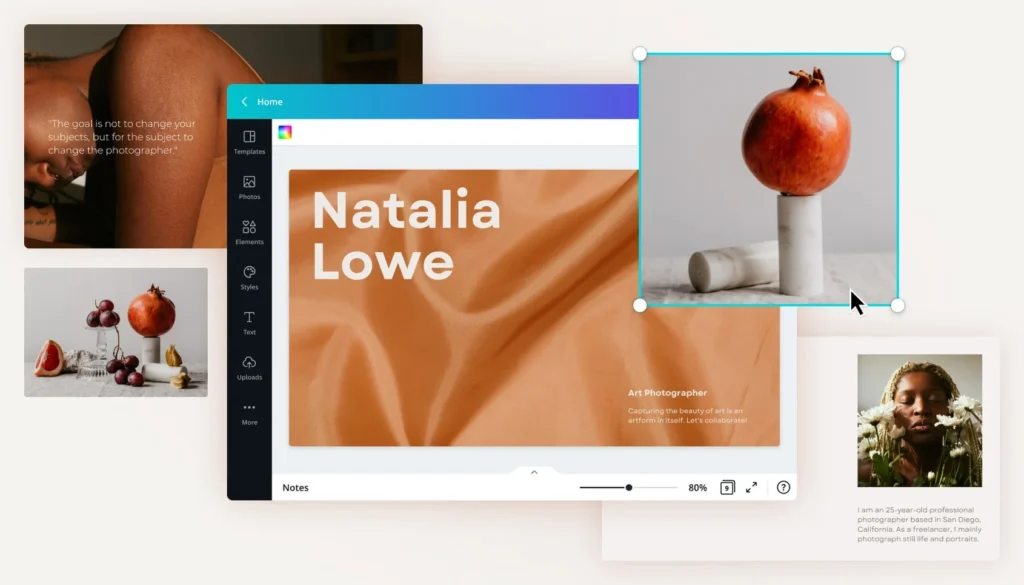



Responses