Instagram Content Calendar

An Instagram content calendar is an essential tool for businesses, influencers, and content creators alike. It helps plan, schedule, and organize posts in advance, ensuring that your content remains consistent, strategic, and aligned with your marketing objectives.
With Instagram’s algorithm favoring active and consistent profiles, maintaining a well-structured content calendar has become a critical aspect of digital marketing success.
In this article, we will dive deep into what an Instagram content calendar is, why it’s important, how to create one, and the tools and tips that can help streamline your process.
Whether you’re managing a personal brand, a small business, or a large corporation, an Instagram content calendar is the key to maximizing your social media presence.
What is an Instagram Content Calendar?
An Instagram content calendar is a tool used to plan and schedule Instagram posts, stories, and other forms of content in advance.
The primary purpose of a content calendar is to ensure that posts are timely, consistent, and aligned with your broader marketing strategy.
It enables you to organize content around specific themes, campaigns, holidays, or events, and helps keep track of content types, captions, hashtags, and other critical details.
By having a content calendar, you avoid last-minute scrambling to come up with content, and you ensure that your feed remains visually cohesive and strategically aligned.
It also allows for better collaboration within teams, as everyone can see what’s scheduled and when content is going live.
Why is an Instagram Content Calendar Important?
1. Consistency is Key
Consistency is one of the most important factors when it comes to Instagram growth. Posting regularly keeps your audience engaged and ensures that you remain visible on their feeds.
An Instagram content calendar allows you to plan your posts in advance, ensuring that you’re posting consistently, whether it’s daily, a few times a week, or weekly.
2. Saves Time and Reduces Stress
Without a content calendar, you may find yourself scrambling to create and post content at the last minute. This can lead to stress, missed opportunities, and inconsistencies in your posting schedule.
Planning your content ahead of time allows you to streamline your process, save time, and maintain a steady flow of content.
3. Better Content Strategy
Having a content calendar allows you to view your content strategy in a more organized way. You can plan your posts around specific goals, events, or product launches, ensuring that each piece of content contributes to your larger marketing strategy.
For instance, if you are launching a product, you can schedule posts that lead up to the launch date, ensuring maximum exposure.
4. Increased Engagement
When you plan your content in advance, you have the opportunity to craft more thoughtful, engaging posts. You can incorporate seasonal themes, relevant holidays, or trending topics, making your content more timely and relatable. Regular, relevant posts encourage more interaction and engagement from your audience.
5. Collaborations and Partnerships
An Instagram content calendar helps with the coordination of collaborations and partnerships. If you are working with influencers, other brands, or doing any sort of cross-promotion, you can schedule posts together, ensuring that they go live at the right time and with the right messaging.
6. Performance Tracking
By scheduling your content in advance, you can also track performance over time. You can look back at what content resonated the most with your audience, and adjust your strategy accordingly.
Instagram Insights, along with other analytics tools, can help you track engagement rates, reach, and clicks on your posts.
How to Create an Instagram Content Calendar
Creating an Instagram content calendar involves several steps. Here’s a step-by-step guide to building your own calendar that supports your business or personal brand’s goals.
Step 1: Define Your Goals and Objectives
Before you start creating content, it’s essential to define your goals. What do you want to achieve with your Instagram account? Here are some common objectives:
- Brand Awareness: If you’re looking to increase awareness of your brand, you might focus on posting educational content, brand stories, and visually appealing images that reflect your values.
- Lead Generation: If your goal is to generate leads, you might focus on content that encourages users to sign up for your newsletter, download resources, or visit your website.
- Sales and Conversions: For businesses, Instagram can be a powerful tool for driving sales. Create product-focused posts, discounts, and user-generated content that encourages followers to buy.
- Community Engagement: If your goal is to build a community, focus on engagement tactics like polls, interactive content, user-generated content, and behind-the-scenes posts.
Once you’ve identified your goals, align your content calendar to support these objectives.
Step 2: Know Your Audience
Understanding your audience is a crucial aspect of developing content that resonates. Your content should appeal to your target demographic and their needs. You can use Instagram Insights to analyze your current audience’s demographics and behavior.
Think about:
- What problems or pain points does your audience have?
- What type of content do they engage with most (e.g., images, videos, Reels)?
- What time of day are they most active on Instagram?
- What tone and style do they respond to (e.g., educational, humorous, inspirational)?
Step 3: Decide on Content Types
There are several content types you can use to diversify your Instagram feed. An effective content calendar uses a variety of these formats to keep things fresh and engaging.
- Image Posts: High-quality images are timeless. Use images to showcase products, behind-the-scenes content, or lifestyle shots.
- Videos: Video posts are incredibly engaging. Use them for tutorials, product demonstrations, or brand storytelling.
- Instagram Reels: These short-form videos are perfect for sharing quick tips, funny moments, or viral content.
- Stories: Stories are great for time-sensitive content like promotions, events, or flash sales. They also allow you to interact with your audience through polls and quizzes.
- Carousels: Multi-slide posts are perfect for sharing tutorials, step-by-step guides, or showcasing multiple products at once.
Step 4: Create a Posting Schedule
Decide how often you want to post on Instagram. This varies depending on your goals, but generally, consistency is more important than frequency. Here are some common posting schedules:
- Daily Posts: Many businesses post daily to keep their feed active and engaging.
- 3-4 Posts Per Week: This is a good balance for many brands, allowing for consistent posting without overwhelming your audience.
- Weekly Posts: If you’re just starting out, posting a few times a week is a great way to get started and maintain visibility.
You can use tools like Later or Buffer to schedule posts in advance, making sure that your content goes live at the optimal time.
Step 5: Plan Content in Advance
Once you know your goals, target audience, content types, and schedule, it’s time to start filling in your content calendar.
Here’s how to do it:
- Pick Key Dates: Mark important dates like product launches, holidays, industry events, and promotions.
- Plan Content Around These Dates: Create posts that align with these key events. For example, if you’re launching a new product, you can plan teaser posts, countdowns, and launch-day content.
- Balance Content Themes: Mix up your content types to avoid monotony. For example, alternate between product-centric posts, educational content, user-generated content, and brand storytelling.
- Include Captions and Hashtags: Write out your captions and choose your hashtags in advance. This will ensure you maintain a consistent voice and messaging across your posts.
Tools like Google Sheets, Trello, or specialized social media scheduling tools can be used to create your content calendar. Trello allows for easy drag-and-drop content planning, while Google Sheets offers a more customizable and straightforward approach.
Step 6: Create and Curate Content
Now that you’ve planned your posts, it’s time to create and curate your content.
- Photography: Take high-quality product photos, lifestyle images, or images of your workspace, depending on the type of content you’re creating.
- Graphics: Use tools like Canva or Adobe Spark to create branded graphics, infographics, and text overlays.
- Video: Record video content such as tutorials, behind-the-scenes clips, or product demos. Make sure your videos are optimized for Instagram’s vertical format.
- User-Generated Content: Curate content from your followers. Repost images or videos that feature your products or brand, with proper credit to the creator.
Step 7: Analyze and Optimize
Your Instagram content calendar isn’t a one-time creation; it’s an ongoing process. You should regularly analyze the performance of your posts and adjust your strategy accordingly.
- Instagram Insights: Review metrics such as reach, engagement, and clicks to see which types of content perform best.
- A/B Testing: Experiment with different formats, captions, and hashtags to see what works best for your audience.
- Adjust Posting Times: If you find that your audience is more active at certain times, update your posting schedule to reflect this.
Tools for Managing an Instagram Content Calendar
Managing an Instagram content calendar can be simplified using various tools designed to streamline your workflow. Here are some popular tools:
- Later: A social media scheduling tool specifically designed for Instagram, allowing you to visually plan and schedule posts. It also provides analytics to track the performance of your posts.
- Buffer: Buffer allows you to schedule posts for Instagram and other social platforms, track engagement, and manage multiple accounts.
- Hootsuite: A robust social media management tool with post scheduling, content creation, and performance tracking.
- Canva: A design tool for creating eye-catching images and graphics for Instagram posts.
- Trello: A project management tool that’s great for organizing your Instagram content calendar and collaborating with team members.
Conclusion
An Instagram content calendar is essential for staying organized, maintaining consistency, and achieving your marketing goals.
By planning and scheduling your content in advance, you can ensure that your posts align with your business objectives, resonate with your audience, and keep your feed active and engaging.
With the right strategy, tools, and a bit of creativity, you can build a content calendar that not only saves you time but also enhances your brand presence on Instagram.





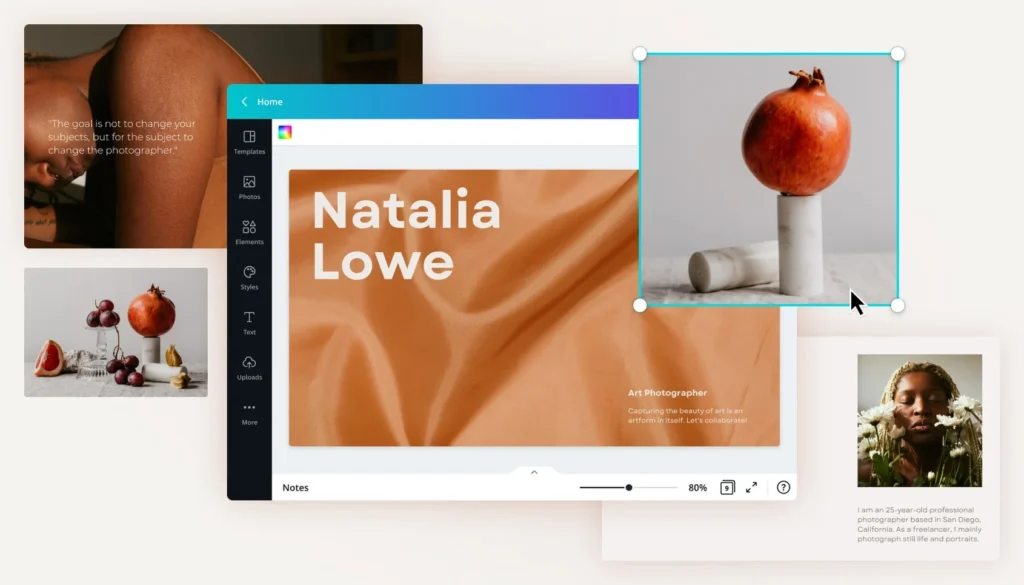

Responses